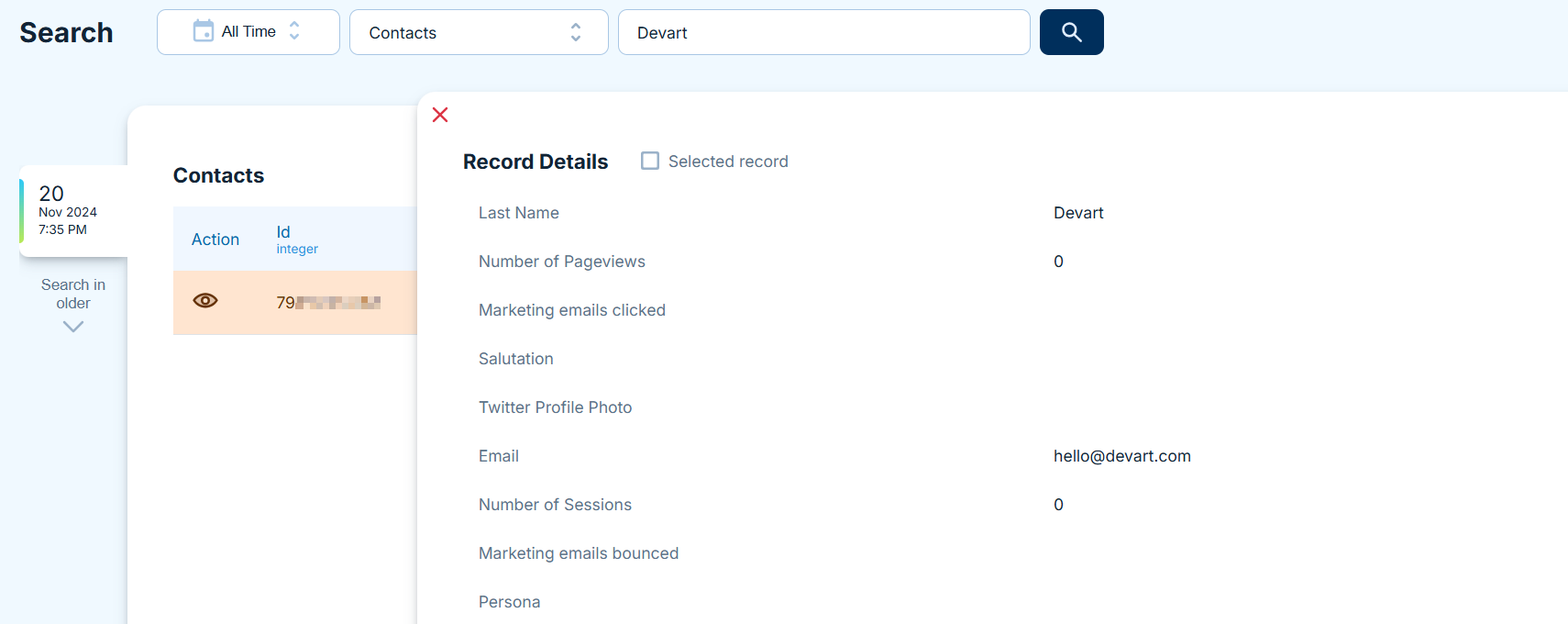Searching for Records
SkyBackup enables you to search for specific records in your backups filtered by dates. The search string may contain the whole value or only a part of it.
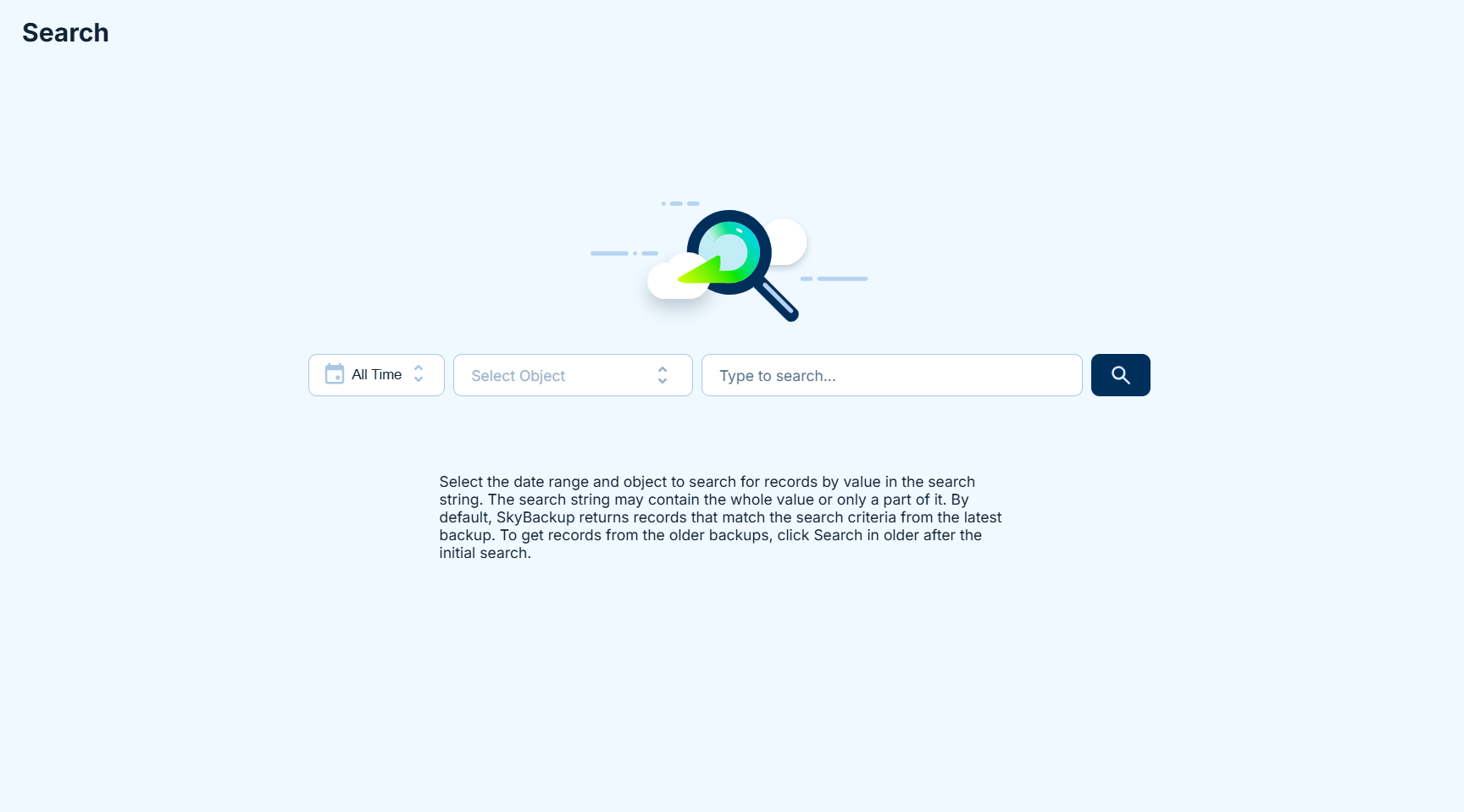
To search for a record:
- Open Search.
-
Choose the time range to filter your backups.
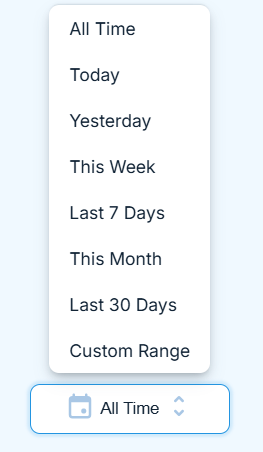
-
Select the object that stores the record from the drop-down list.
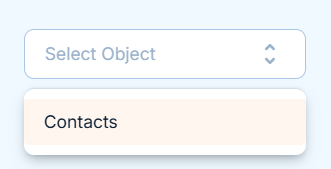
-
Enter your value into the search box and click Search.
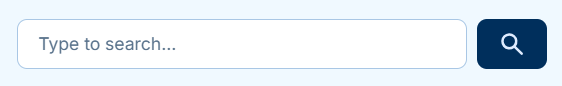
By default, SkyBackup returns the latest backup containing the records that match the search criteria. If you want to see the search results in older backups, click Search in older.
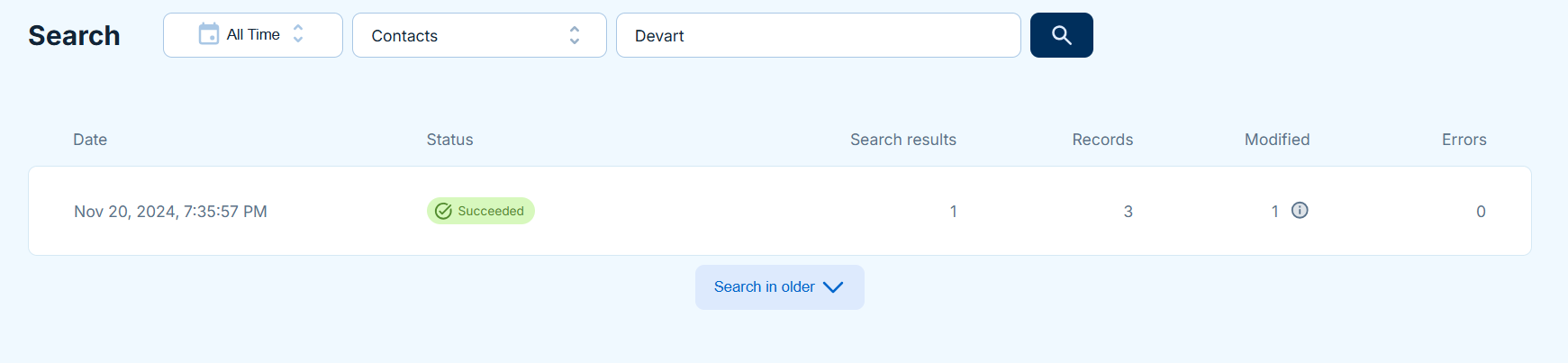
To check the search results:
-
Click on the backup to view the matched records.
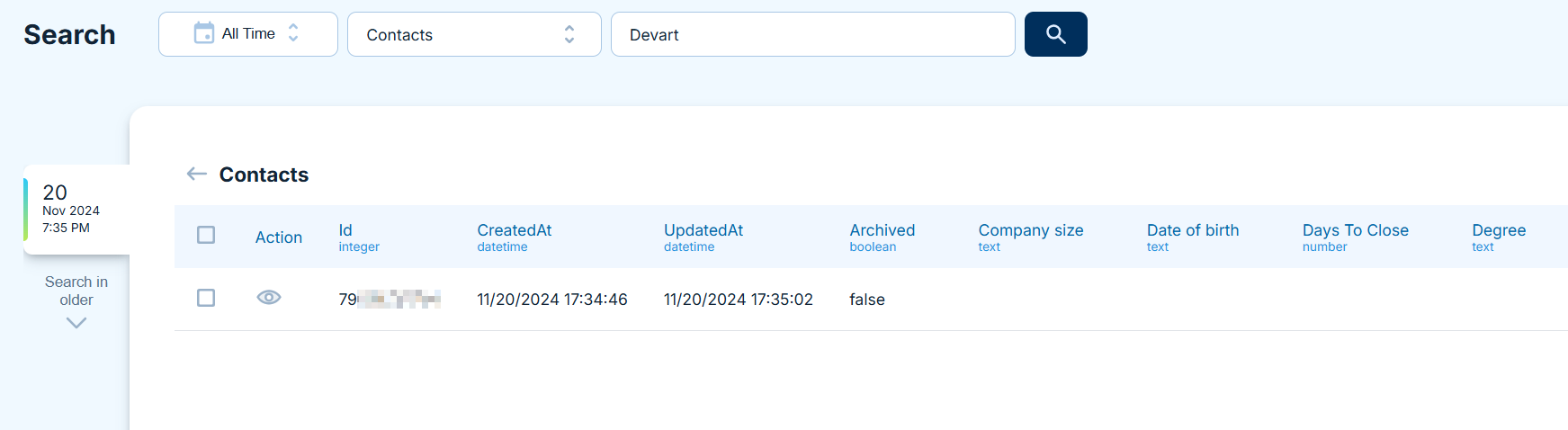
-
Click on the eye icon to open the record details.