Restoring Data
With SkyBackup, you can restore objects, specific records, and values to Source. When restoring data, SkyBackup performs one of three DML operations: INSERT, UPDATE or DELETE.
| Operation | Description |
|---|---|
| INSERT | Creates new records in Source |
| UPDATE | Replaces current values in Source with values from backup |
| DELETE | Deletes the selected record from Source |
If the objects and fields in Source do not support the corresponding DML operation, the restore will fail.
To restore objects:
- Open Backups.
- Select the backup and choose the objects to restore.
- Click Restore and select the prefered DML operation.
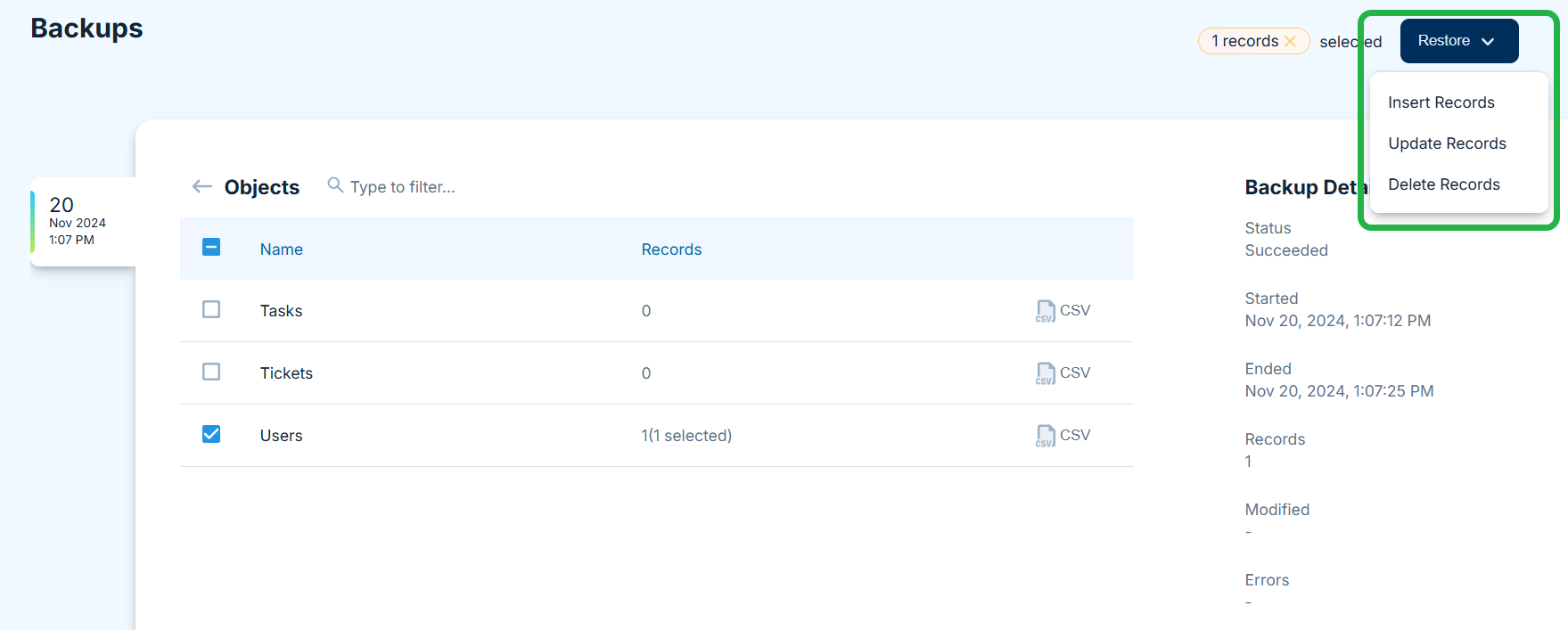
To restore records:
- Open Backups.
- Select the backup and click on the object that stores required records.
- Select the records you want to restore.
- Click Restore and select the prefered DML operation.
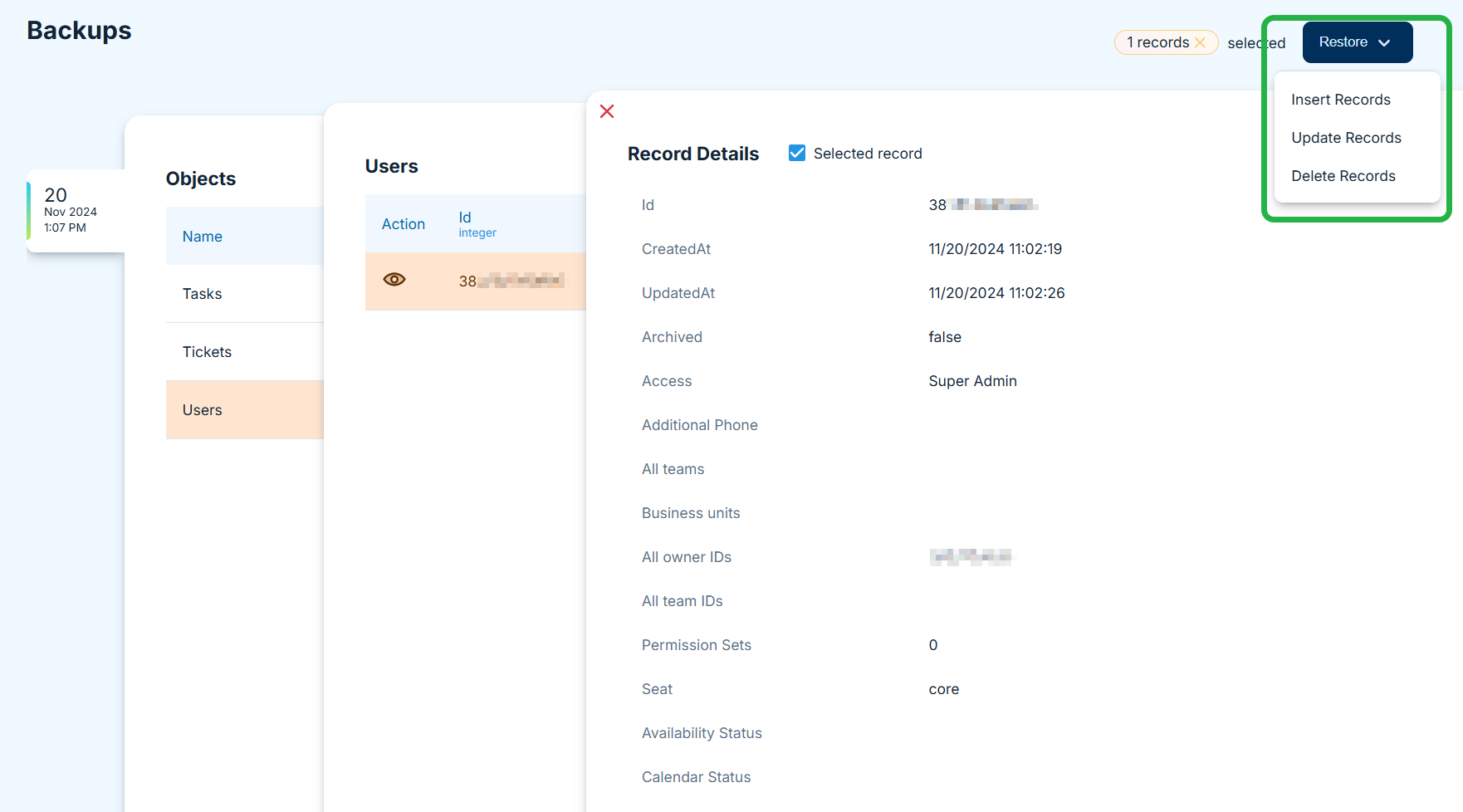
Restoring Data Changes
With SkyBackup you can compare backups, check the changed records, and restore the initial values to Source.
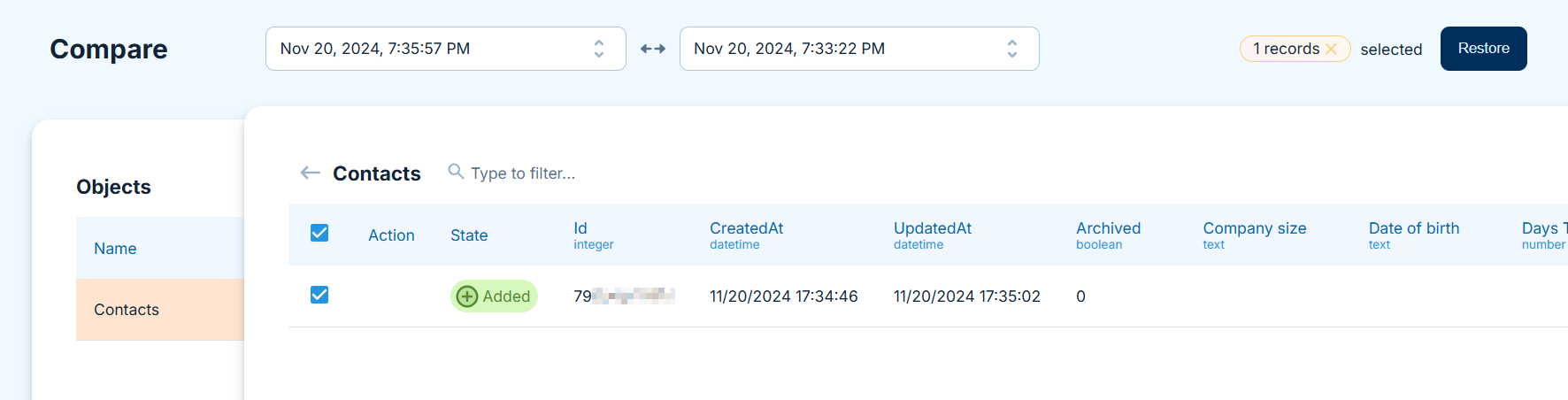
Restore Details
When restore is complete, you can check its results on the Restore details page. It shows the status of the restore and the timestamps of its start and end. Here you will also see the list of affected objects and the number of inserted, updated, deleted, and failed records. Click on the failed records counter to get a detailed error log in CSV format.
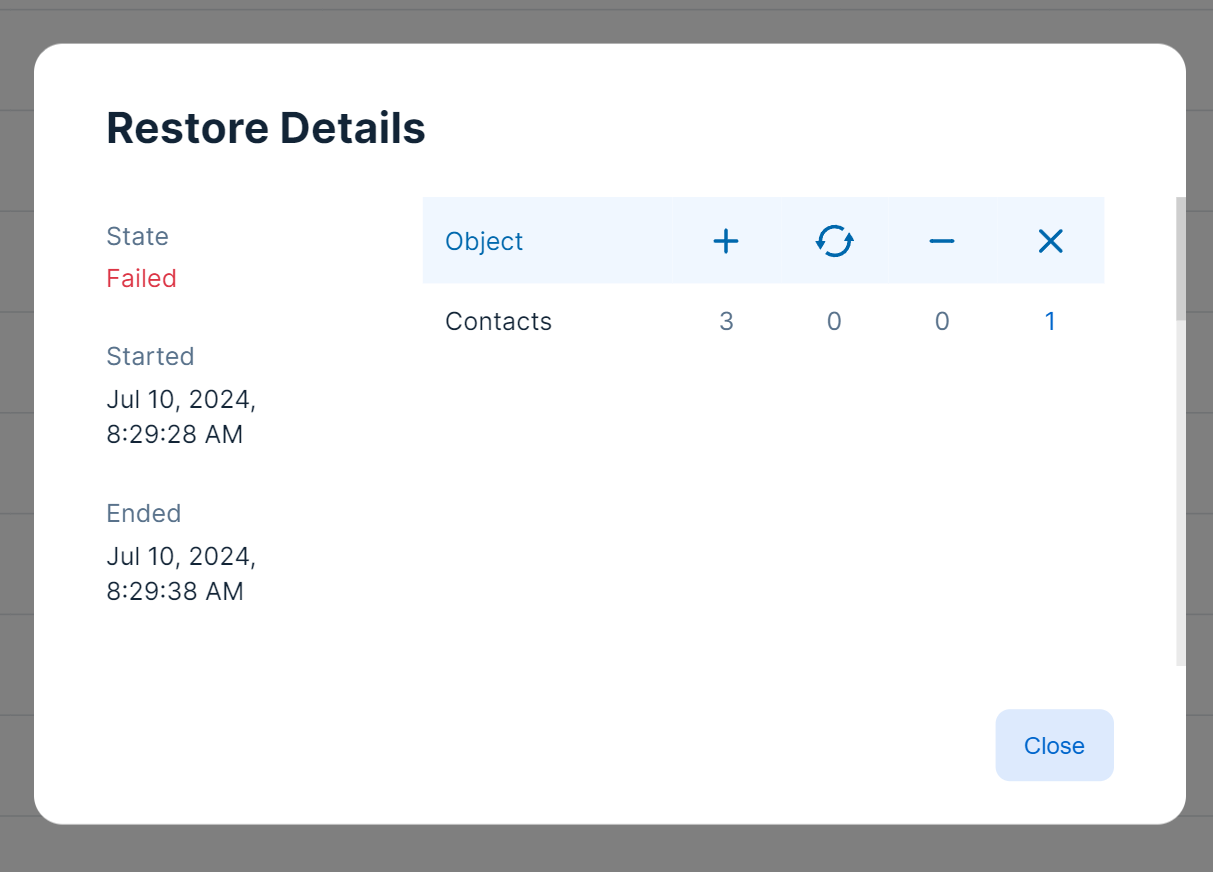
Supported DML Operations
Here you can find the list of objects and supported operations for Sources available in SkyBackup.
HubSpot
| Operation | Object |
|---|---|
| INSERT, UPDATE, DELETE | BlogAuthors, BlogPosts, BlogTopics, CallProperties, Calls, CommunicationProperties, Communications, Companies, CompanyProperties, ContactProperties, Contacts, DealPipelines, DealPipelineStages, DealProperties, Deals, EmailProperties, Emails, Engagements, Folders, Forms, LineItems, MarketingEmails, MeetingProperties, Meetings, NoteProperties, Notes, Pages, PostalMail, PostalMailProperties, Products, Quotes, QuotesProperties, TaskProperties, Tasks, Templates, TicketPipelines, TicketPipelineStages, TicketProperties, Tickets, UrlMappings |
| INSERT, UPDATE | Owners |
| INSERT, DELETE | BroadcastMessages, Comments, CompanyContacts, CompanyDeals, CompanyEngagements, CompanyTickets, ContactCompanies, ContactDeals, ContactEngagements, ContactTickets, DealCompanies, DealContacts, DealEngagements, DealLineItems, DealTickets, EngagementCompanies, EngagementContacts, EngagementDeals, EngagementTickets, InvoiceLineItems, LineItemDeals, LineItemInvoices, TicketCompanies, TicketContacts, TicketDeals, TicketEngagements, Workflows |
| DELETE | Files |